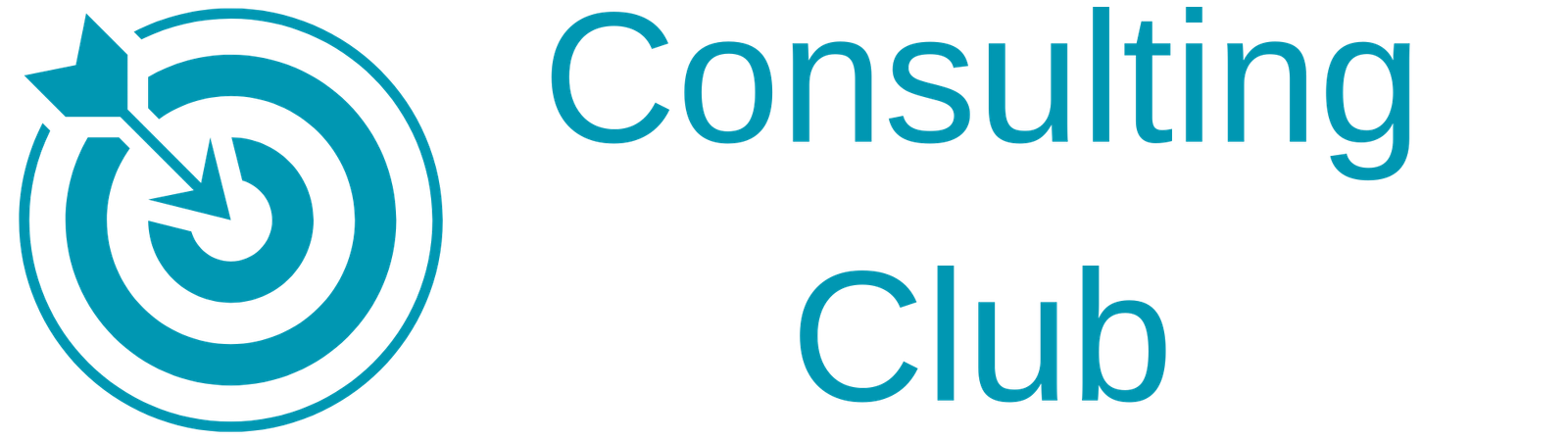Effective client meetings are the cornerstone of a successful consulting business. Whether you’re discussing a new project, providing updates, or solving a problem, a well-organized meeting can foster trust, strengthen relationships, and drive results. However, poorly planned meetings can lead to confusion, wasted time, and even dissatisfaction.
In this article, we’ll explore the best way to organize client meetings, from preparation to follow-up, ensuring every interaction is productive and professional.
- Define the Purpose of the Meeting
Every meeting should have a clear purpose. Before scheduling, ask yourself:
- What do I want to achieve during this meeting?
- What outcomes should the client walk away with?
Examples of Meeting Objectives:
- Discuss project progress and next steps.
- Resolve a specific issue or challenge.
- Present findings or recommendations.
- Brainstorm ideas for a new initiative.
Defining the purpose helps you focus the agenda and ensures the meeting is necessary.
- Schedule the Meeting Thoughtfully
a) Choose the Right Time
- Consider the client’s time zone and work schedule.
- Avoid scheduling meetings too early, late, or during known busy periods.
b) Set an Appropriate Duration
- Keep meetings concise and focused. Aim for 30-60 minutes unless more time is absolutely necessary.
- Be respectful of the client’s time by sticking to the allotted duration.
c) Use a Scheduling Tool
Tools like Calendly, Doodle, or Microsoft Outlook can simplify scheduling and minimize back-and-forth emails.
- Prepare a Clear Agenda
A well-structured agenda sets the tone for the meeting and ensures everyone stays on track.
How to Create an Effective Agenda:
- Start with a Welcome: Briefly introduce the purpose of the meeting and any key participants.
- Outline Key Topics: List 3-5 main points to discuss, in order of priority.
- Allocate Time for Each Topic: Assign time slots to avoid running over.
- Include a Closing Section: Reserve a few minutes for summarizing and setting action items.
Example Agenda:
- 5 mins: Welcome and introductions.
- 10 mins: Review project progress.
- 15 mins: Discuss challenges and solutions.
- 5 mins: Agree on next steps and timeline.
Share the agenda with the client at least 24 hours before the meeting.
- Set Up the Right Environment
Whether the meeting is in person or virtual, the environment plays a significant role in its success.
For In-Person Meetings:
- Choose a quiet, comfortable location, such as a conference room.
- Ensure necessary tools (whiteboard, projector, handouts) are ready.
For Virtual Meetings:
- Use reliable platforms like Zoom, Microsoft Teams, or Google Meet.
- Test your audio, video, and internet connection beforehand.
- Use a professional background and minimize distractions.
Send the meeting link and instructions well in advance to avoid last-minute confusion.
- Start Strong
The first few minutes of a meeting set the tone for the entire session.
Start with a Warm Welcome:
- Greet participants by name and thank them for their time.
- Briefly restate the meeting’s purpose and agenda.
Confirm Expectations:
- Ask if the client has any additional topics to cover.
- Address any housekeeping items, like how questions will be handled.
- Stay Focused and Facilitate Effectively
During the meeting, your role as a consultant is to lead the discussion and keep it productive.
Tips for Staying Focused:
- Stick to the agenda and gently steer the conversation back if it veers off track.
- Encourage participation by asking open-ended questions.
- Summarize key points as you go to ensure clarity.
Be an Active Listener:
- Pay attention to the client’s concerns, questions, and feedback.
- Validate their input to show you value their perspective.
- Use Visual Aids and Tools
Visual aids can make complex information easier to understand and keep the client engaged.
Examples of Visual Aids:
- PowerPoint presentations to summarize findings or plans.
- Charts and graphs to illustrate data or progress.
- Live demonstrations of tools or software.
Share relevant materials with the client during or after the meeting for reference.
- End with Clear Action Items
The end of the meeting is your chance to solidify next steps and ensure alignment.
How to Wrap Up Effectively:
- Summarize Key Takeaways: Recap the main points discussed.
- Assign Action Items: Clearly define tasks, responsibilities, and deadlines.
- Confirm the Next Steps: Schedule follow-up meetings or check-ins as needed.
Example Closing Statement:
“To summarize, we agreed to move forward with [specific action] by [deadline]. I’ll send a follow-up email shortly with the details and next steps.”
- Follow Up Promptly
A professional follow-up reinforces your commitment and keeps the project on track.
What to Include in the Follow-Up Email:
Thank the client for their time.
- Provide a brief summary of the meeting.
- List action items, responsibilities, and deadlines.
- Attach any relevant documents or links.
Send the email within 24 hours to maintain momentum.
- Continuously Improve Your Meeting Process
No process is perfect, so take time to reflect on each meeting and identify areas for improvement.
Ways to Improve:
- Ask for Feedback: Invite the client to share their thoughts on the meeting’s effectiveness.
- Review Outcomes: Did the meeting achieve its objectives? If not, why?
- Refine Your Approach: Adjust your agenda, facilitation style, or tools based on feedback.
Conclusion
Organizing client meetings effectively is a skill every consultant must master. By defining clear objectives, preparing thoroughly, and following up with actionable steps, you can ensure your meetings are productive and leave a positive impression.
Remember, a well-run meeting not only strengthens client relationships but also sets the foundation for successful project outcomes. Start applying these tips today, and watch how your client interactions transform into impactful business opportunities.