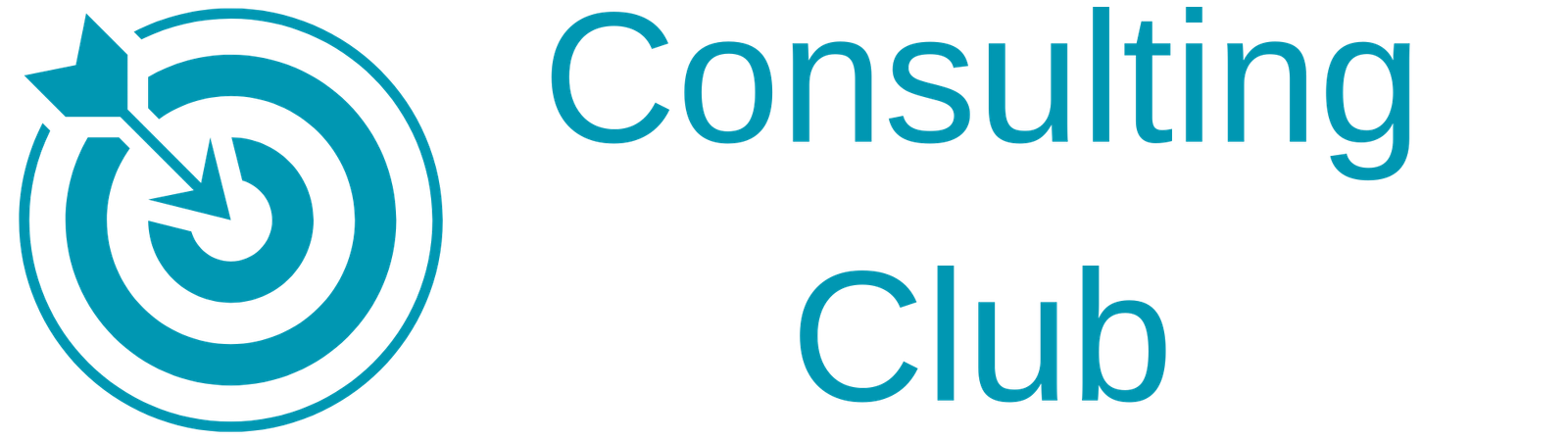Time is one of the most valuable resources for consultants. Between managing clients, creating deliverables, and growing your business, the hours in a day can disappear quickly. One of the simplest and most effective ways to streamline your work and save time is by using templates.
Templates provide a structured framework for common tasks and deliverables, helping you work more efficiently without sacrificing quality. In this article, we’ll explore how templates can revolutionize your consulting workflow and offer tips on how to create and use them effectively.
- Why Templates Are Essential for Consultants
a) Consistency Across Deliverables
Templates ensure that your work maintains a consistent style and structure, no matter the client or project. This consistency reinforces your professionalism and makes it easier for clients to navigate and understand your deliverables.
b) Time Savings
Creating reports, presentations, or plans from scratch for each project can eat up valuable time. Templates eliminate repetitive tasks by providing a pre-built foundation, allowing you to focus on content and strategy.
c) Improved Accuracy
Templates help you avoid forgetting key components. A checklist-style template ensures no steps are missed, making your work more reliable and thorough.
d) Scalability
As your consulting business grows, you may need to manage multiple clients and projects simultaneously. Templates allow you to scale your operations without compromising on quality or efficiency.
- Key Areas Where Templates Can Help
a) Proposals and Contracts
Writing proposals and drafting contracts can be time-consuming. Using a template allows you to quickly customize key details—such as project scope, pricing, and timelines—while maintaining a professional layout.
Example: Create a proposal template with sections like:
- Project overview
- Objectives
- Deliverables
- Pricing and payment terms
- Next steps
b) Reports and Presentations
Consultants often deliver findings, strategies, or updates through detailed reports and presentations. Templates for these materials ensure consistent branding and structure, making your work polished and professional.
Tips:
- Use tools like Microsoft PowerPoint or Google Slides for presentations.
- Build Word or Google Docs templates for written reports.
c) Workflow Checklists
Templates aren’t just for documents—they’re also great for processes. A workflow checklist template can guide you through repeatable tasks like onboarding clients or conducting project evaluations.
Example Workflow Template:
- Initial client meeting
- Data collection and analysis
- Develop recommendations
- Deliver presentation or report
- Follow-up and feedback
d) Client Onboarding
Streamline the onboarding process with templates for welcome emails, intake forms, and kickoff meeting agendas. This creates a consistent client experience while reducing administrative tasks.
e) Email Communication
Standardized email templates for common scenarios—such as follow-ups, meeting confirmations, or deliverable handoffs—help you respond to clients quickly while maintaining a professional tone.
- How to Create Effective Templates
a) Start with Your Most Common Deliverables
Identify tasks or documents you create frequently, such as proposals, project plans, or status updates. These are the best candidates for templating.
b)Use Tools to Simplify the Process
Leverage software that offers customizable templates, such as:
- Canva: For visually appealing presentations and reports.
- Google Workspace: For collaborative templates in Docs, Sheets, and Slides.
- Notion or Trello: For workflow and project management templates.
c) Keep Templates Flexible
While templates provide structure, they should be easy to customize for different clients or projects. Leave room for specific details or unique elements that make each deliverable relevant.
d) Update Regularly
As your consulting business evolves, so will your needs. Periodically review and update your templates to ensure they remain aligned with your brand, processes, and best practices.
- Examples of Templates for Consultants
Here are some practical templates every consultant should consider creating:
- Proposal Template: A polished, branded proposal format that includes sections for scope, pricing, and terms.
- Client Intake Form: A structured questionnaire to collect key client information.
- Project Plan Template: A framework for outlining timelines, milestones, and responsibilities.
- Report Template: A professional format for presenting data, findings, and recommendations.
- Invoice Template: A branded invoice format that simplifies billing and payment tracking.
- Email Templates:
- Meeting requests
- Follow-up emails
- Progress updates
- The Benefits of Using Pre-Made Templates
If you’re short on time, there are many pre-made templates available online. Platforms like Microsoft Office, Google Workspace, and Canva offer a wide range of templates that can be customized to suit your consulting needs.
Benefits of Pre-Made Templates:
- Save time on initial setup.
- Provide professional designs.
- Offer inspiration for creating your own custom templates.
- Best Practices for Using Templates
- Don’t Overuse Templates: While templates save time, ensure each deliverable feels personalized and tailored to your client’s needs.
- Test for Usability: Before using a template in real projects, test it to ensure it’s practical and efficient.
- Brand Consistency: Include your logo, colors, and fonts in all templates to reinforce your brand identity.
- Conclusion
Using templates is one of the smartest ways to save time and streamline your consulting business. By creating reusable frameworks for proposals, reports, and workflows, you can reduce repetitive tasks and focus on delivering value to your clients.
Start small by identifying the tasks you perform most often, and build templates to simplify those processes. Over time, you’ll find that templates not only save you time but also improve the quality and consistency of your work.